Learn how to make a great looking explosion using Blender’s smoke simulator and particle systems! Sorry it’s a bit long, but there was quite a lot to cover.
Please post your results, I would love to see them!
Here are some examples that I made using this technique:
You can download the final blend file here.
The car in the file is courtesy of computergeekman on BlendSwap.
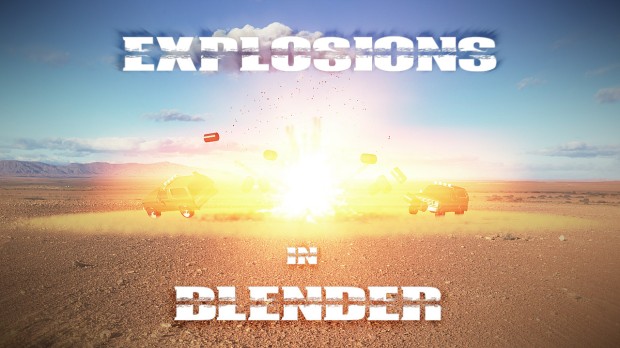
great video helped alot can you explain how to use explosions in game engine like if you shoot something it explodes
Well it would most likely be the same process but rendered on a transparent background so you can put in parts of the explosion as billboard particles. Just my guess though I’ve never actually done it, sorry!
Hey, Jonathan, great tutorial! Now I really the know process of simulating and rendering a great explosion in blender.
Here is a link to my result: https://docs.google.com/file/d/0B2ZEhnZB24ADaVRLMXVqNzlnMzQ/edit
One thing that I did differently though was I didn’t set the ground plane as a collision for the smoke simulation. You can slightly tell that the smoke doesn’t react properly when it interacts with the ground. But when I did set it the smoke simulation was entirely different and it looked as if it stuck to the ground. So I decided to pass on that.
But anyways, great tutorial, I will definitely look at your others.